Check How Many SIMs Registered with Your NID BD
Want to check how many sim cards are registered under your NID? Here is the trick how you can easily do that.
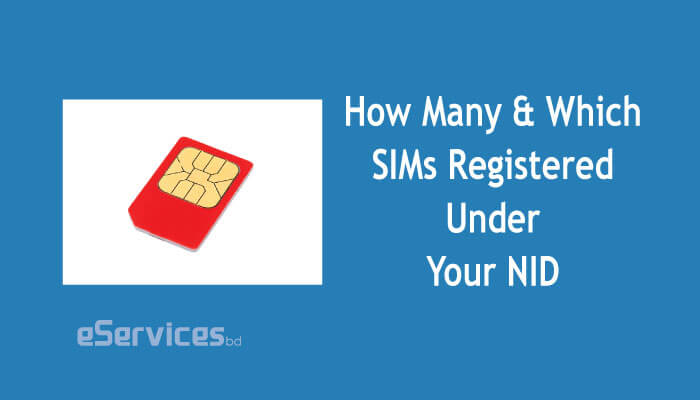
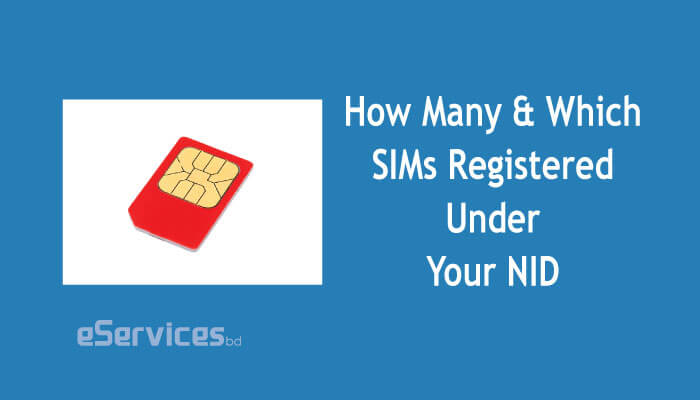
Currently in Bangladesh biometric system cannot be used without SIM card registration. According to BTRC information, a maximum 15 mobile SIM can be registered with one ID card. Many times one’s SIM is registered with another’s ID card, which can cause confusion later.
Check how many sims have been registered with your NID by dialing the SSD code *16001# from your mobile number and entering the last four digits of the NID card. Today’s discussion is about the detailed process.
Sometimes, we need to which mobile number is registered under our NID card. You can also know that in this way. Let’s learn the trick.
How to check how many SIMs registered on my nid?
To know how many SIMs are registered on your NID, dial *16001# from any mobile operator. Then reply with the last 4 digits of your NID number. In return SMS, you will find a list of all mobile numbers registered under your National ID Card.
SIM Registration Check Code: *16001#
- Go to the mobile dial pad and dial *16001#;
- Then write the last 4 digits of your NID and send it;
- Or send *16001*Last-4-digit-of-NID# directly.
- In return SMS, you will get a list of all SIM numbers registered on your NID.
But the complete SIM number will not show. Your SIM will show the first three digits and the last three digits. For example-
TOTAL: 2
88013*****524
88019*****458
How to Check Registered SIM with Passport Number
If you purchased SIM with any other ID like a military ID or passport, you can check it with the passport number. Dial *16001# to verify SIM registration with passport. Then reply with the last 4 digits of the passport number. The registered SIM numbers will be shown in the return message.
How to know whose name the lost SIM card was registered under
When your SIM is ever lost or stolen, you may need to know who registered the SIM to cancel or reactivate it again.
If you do not know in whose name the lost SIM was registered, then try writing the last four digits of the possible ID card from another mobile number in the above-described way. If there is information about that SIM number in the reply message list, you can later withdraw the SIM with that ID card.
But if that SIM is not registered in the ID card given by you then directly go to customer care and tell your problem. From there you can deactivate or reactivate your SIM through verification.
How to Cancel SIM Registration
When someone else’s SIM has been registered with your NID card, the responsibility will fall on you if the SIM user commits any crime by using that SIM. So if the SIM used by someone else is registered with your ID card, the registration should be canceled.
The registration can be canceled with the information of the ID card with which the SIM was registered. For that call customer care from your SIM and tell them the reason for canceling your SIM registration.
To cancel the registration, customer care will ask for your name, parent’s name, NID card number, last recharge amount, and balance to verify your ownership. SIM registration will be canceled as per your wish if all information is correct.
Caution:
If you find any mobile number registered on your name under your NID but you are not aware of that or you are not using that number, contact the mobile operator to deregister the SIM card.
Frequently Asked Questions
To know how many sim cards you have registered under your NID, dial *16001# and enter the last 4 digits of the NID number. You will get an SMS with all your registered numbers.
According to BTRC, a maximum of 15 SIMs can be registered with one ID card.


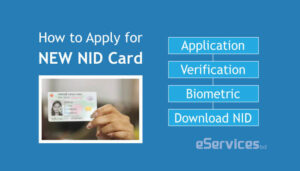
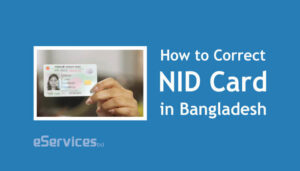
রেলসেবায় অনলাইনে নিজের কোন নাম্বার দিয়ে রেজিষ্ট্রেশন করছি তা জানতে করণীয় কি?
ND diye koy ti number ase check krbo
Read the process carefully, then try