How to Change NID Address | NID Card Correction
Want to change your NID address? I’ll show every step to change your address on your NID Card.
ADVERTISEMENT
You can change your House no and post office only online. Let’s see how to do that and what documents you need.
But you need to submit NID Address Change Form physically to change the present address, permanent address or voter area.
ADVERTISEMENT
Many of us do our national id card registration outside our home area for an urgent reason. Besides, we may change our present location for transfer or shifting reasons. So, we need to change our present or permanent address on our ID card.
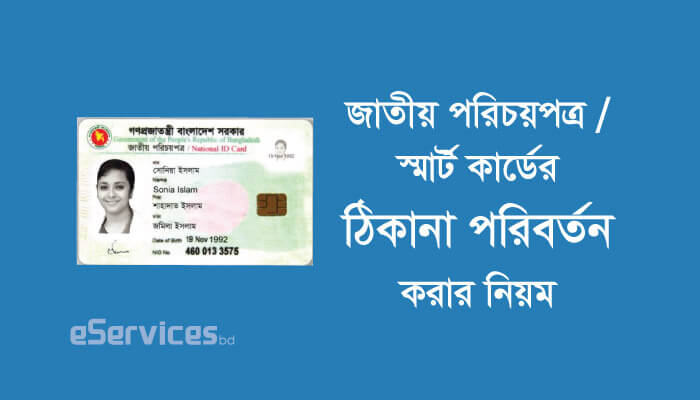
NID Card Address Change Online
From online you can only change your house no, post office and post code (Location Change). You can not change any more option from online.
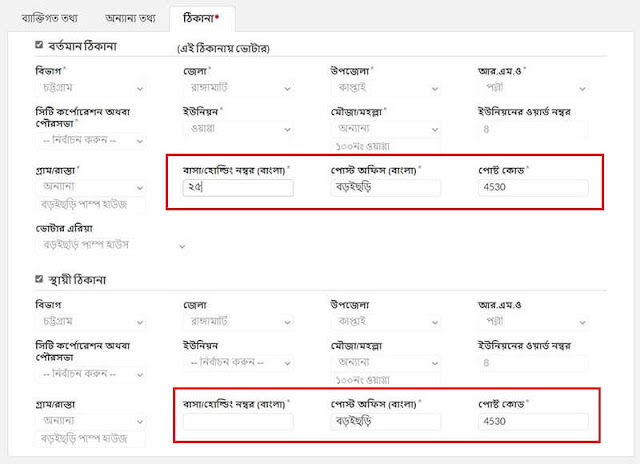
If you need to change full address and voter area, you have to apply directly in Election Office with NID address change form.
ADVERTISEMENT
Here, I’ll show how to do everything. Lets start.
You have only following 5 steps to change NID address online.
- Registration in NID Website
- Change your address as your Online Birth Registration or Utility Bill copy or Nationality Certificate.
- Pay you NID Fee
- Upload documents and submit application.
Step 1: Registration in NID Website
At first you have to register your account in National Identity Wing. For this you need to know your nid or smart card number, date of birth, present and permanent address Upazila.
ADVERTISEMENT
You also need to verify your face with Selfie.
Step 2: NID Location Change
Now login to NID website with you NID/ Smart Card number. Click on address (ঠিকানা)
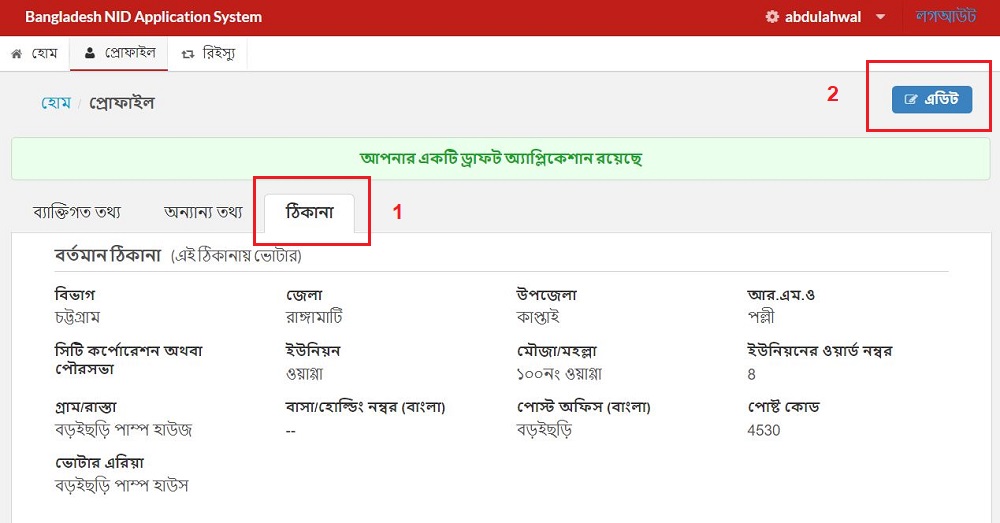
Then Click on address (ঠিকানা) and Edit Button. You will see option to edit the field. See the picture below.
ADVERTISEMENT
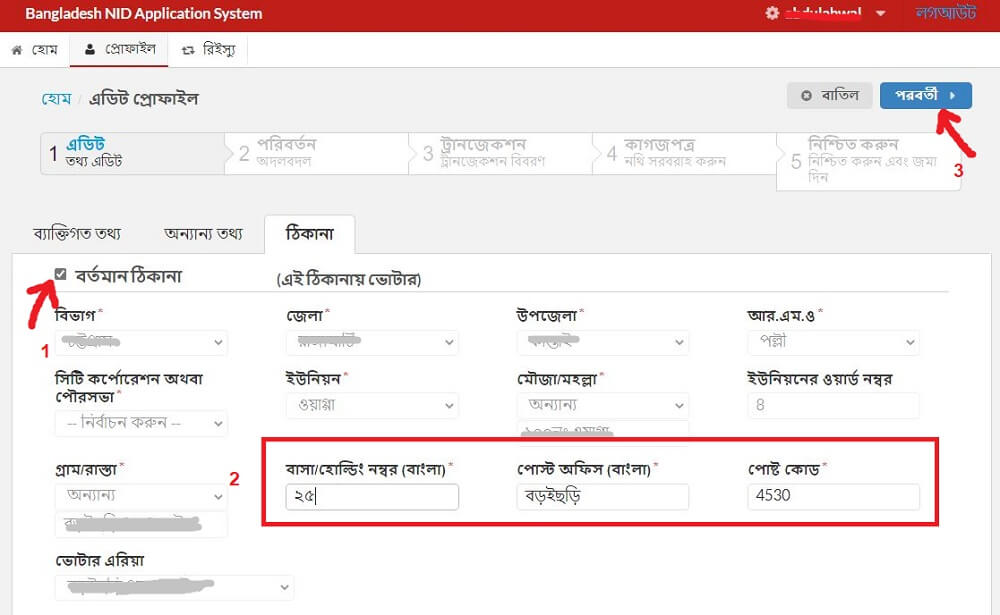
Click on the Tick button with Present Address, and edit your house number, post office and postcode. Then click on the Next (পরবর্তী) button.
See the changes you made. If everything is ok, click next again. Then you have to pay NID Fees.
Step 3: Pay NID Fees
Now you have to pay the NID information change fee (230 Taka) through bKash, Rocket or any other mobile banking.
See how to pay NID Fee or read it in Bangla- ভোটার আইডি কার্ডের ফি পরিশোধ
Step 4: Upload Your Documents and Submit Application
At last, you need to submit the necessary document/documents for new address proof. Follow the steps below.
- Select documents category and type
- Upload the documents
- Click Submit (সাবমিট) Button to Submit the application.
ADVERTISEMENT

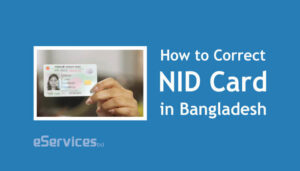


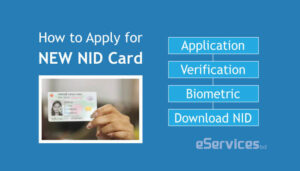
সব কিছু করার পর কাজ না হলে কোথায় কি করতে হবে?
কাজ হবে। না হলে, উপজেলা নির্বাচন অফিস। সেখানে না হলে বিভাগীয় শহরে আঞ্চলিক নির্বাচন অফিস।
Sob kichu instruction wise korlam, koto din wait korbo? NID Information emergency change kora dorkar.
Address change korar jonno (just holding no.) ki ki documents dite hobe? (online)