How to Check Emirates ID Status Online
If you have applied for a new Emirates ID or Dubai ID renewal application, you can check your Dubai ID status online. Let’s see how to do that.

You can check online whether your Dubai ID has been printed or the application status after applying for a new ID, Emirates ID renewal or replacement.. Here is how to check your Emirates ID or Dubai ID.
There are two ways to check Dubai ID, 1) Check online, or 2) Check through the mobile app. Let’s learn about these 2 methods.
3 Steps to Check Your Emirates ID Status Online
The easiest way to check Emirates ID status is to check online. To check your Emirates ID status, follow the easy steps below:
- Visit the UAE government site icp.gov.ae link and find Check Application Status;
- Enter the Application Number (PRAN), or Emirates ID number here;
- Click the “Check” button to check the ID status.
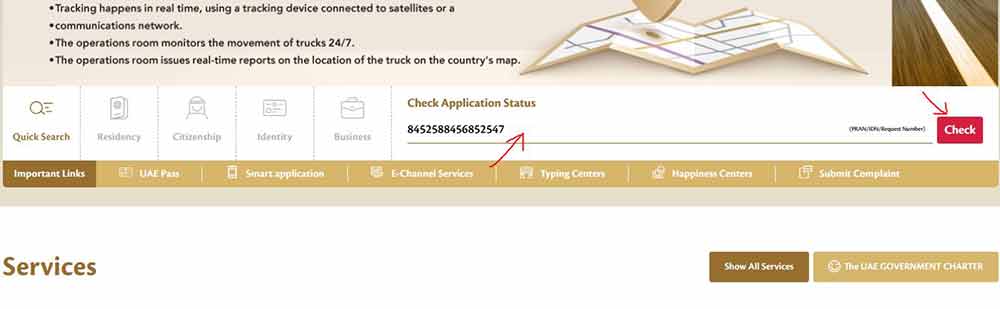
You may also check:
How to Check Emirates ID Status with Mobile App
You can also check your Emirates ID through the UAE Government’s “UAEICP” mobile app. Follow the steps below to track Emirates ID through the UAEICP mobile app:
- Download and install “UAEICP” app from the Play Store or App Store;
- Launch the app and go to the Quick Search option;
- Enter your Application ID or Emirates ID here;
- Check the ID Status by clicking the Search button.
If your new ID Application Number (PRAN) or Emirates ID number is correct, you can see your Emirates ID application status below.
How to Track Application Progress
After you have searched with your application number or ID number, you can see an “Application History Log” on the screen. Here you can find all the stages of the application on different dates.
The application stages are:
- Application submission: This is the first step when the application is initially submitted.
- Information verification: The submitted information is confirmed and verified.
- Sent for printing: The application was forwarded for the printing of the ID card.
- Card was printed: The ID card was physically printed and finalized.
- Dispatched to post office: The card was dispatched to the designated post office for delivery to you.
Caution while checking Emirates ID
Ensure the UAEICP app is the right one published by ICP Identity Customs and Ports. So, Download the app only from the Play Store and App Store.
Any other fake app has the risk of leaking your personal information. Also, keep your email and password confidential when using the UAEICP Smart App. Do not share email and app passwords with anyone.

