How to Correct NID Card in Bangladesh | NID Correction Online 2023
You can correct your NID card applying online according to any suitable proof. Let’s know how to correct NID card in Bangladesh.
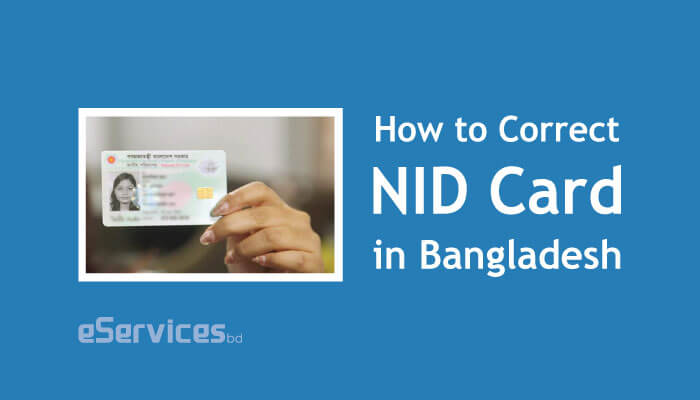
Almost all of us have different kinds of mistakes in our national identity cards. Someone’s name is wrong, the parent’s name is wrong, date of birth, and address is wrong, etc.
But many people do not know how to correct NID card in Bangladesh. You can correct these mistakes in 15 to 20 days by applying online with proper proof at home.
Here is how to correct NID card online and what documents are required for various types of errors in NID card.
Are you a new Voter or newly registered after 2019? you can download your NID card from online. Download now– NID Card Download Bangladesh.
If you don’t have a National ID or have not registered yet, Apply now for NID Card Bangladesh- How to apply for NID Card in Bangladesh Online
How to Correct NID Card in Bangladesh
To correct your NID card, visit https://services.nidw.gov.bd and register with your NID number and date of birth. Then click “Edit” from the profile tab after login into your account. Edit the wrong information and pay the correction fee. Upload the necessary documents and submit the application.
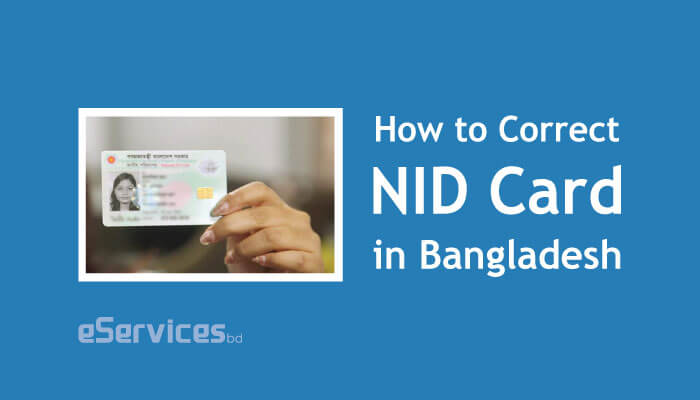
Types of Correction
There are mainly 3 types of information in NID Card. Different types of correction require different documents.
- NID Information Correction
- Other Information Correction
- Address Correction
NID Information Correction
NID information is the data which is printed on ID card such as Name, Date of birth, Father and Mothers name etc. Application Fee – Tk. 230 (Including VAT)
1. NID Name Correction
The most acceptable documents for name correction is JSC, SSC or HSC or equivalent certificates. If someone does not have an educational certificate then he can submit any 1 or 2 or all of the following documents.
Required Documents of NID Name Correction
- SSC or HSC or equivalent certificate
- Online birth registration certificate
- Passport/driving license
- MPO Sheet or Service Book Copy
- Marriage Cabin
2. NID Date of Birth Correction
The most accepted certificate for correcting the date of birth is SSC and HSC Certificate. If someone does not have an academic certificate, he can submit any 1 or 2 or all of the following documents.
Documents required to correct date of birth: (any 1)
- PECE, JSC, SSC or HSC or equivalent certificate;
- Online birth registration;
- Passport or Driving License;
3. Father’s and Mother’s Names Correction
You need SSC, HSC or equivalent certificate along with a copy of the parent’s national identity card or birth registration to correct the name of the parents.
Documents required to correct the name of the parents
- SSC or HSC or equivalent certificate, or
- Online birth registration certificate, or
- Passport/driving license
And any 1 of the following:
- National identity card of parents
- Birth registration certificates of parents
- Certification of the head of the office in case of employees
- Certificate of Inheritance (ওয়ারিশ সনদ) mentioning the name and number of the National Identity Card in order of birth of all the children of the father
- National identity card of Siblings
NID Other Information Correction
NID other information is the data which is not printed on ID card such as Religion, Education, Profession, Passport and Mobile number.
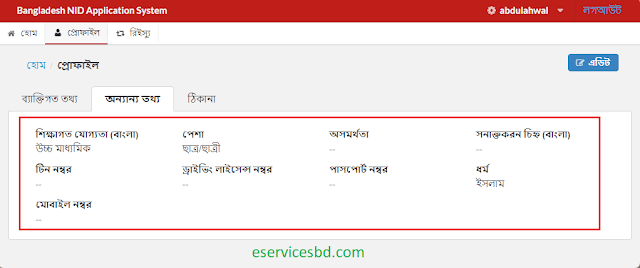
Application Fee – Tk. 115 (Including VAT)
NID Correction Process Online
How to apply for National Identity Card (NID) Correction. You have to follow the following steps to correct the National Identity Card.
Step 1: Scan/ Take Photo of the documents
Before applying for NID correction, scan and save the certificates according to your type of amendment. It is very good to have a computer and a scanner. If not, take pictures directly on the mobile in good light. Crop the image nicely and increase the Brightness and Contrast if needed.
Place scanned copies or photos of documents in a specific folder on your computer or in the gallery of your mobile.
Step 2: Registration on NID website
Now you have to register from the computer in the National Identity Card Wing website of the Election Commission in your National Identity Card account.
The registration process was easy before, now you have to do face verification. You need to install the Election Commission’s mobile app for face verification. You can see the process at the link below.
How to Register on NID Application System
Step 3: Correct the information
Upon successful registration, you will be logged into your NID account. Then, a page like below will appear in front of you.
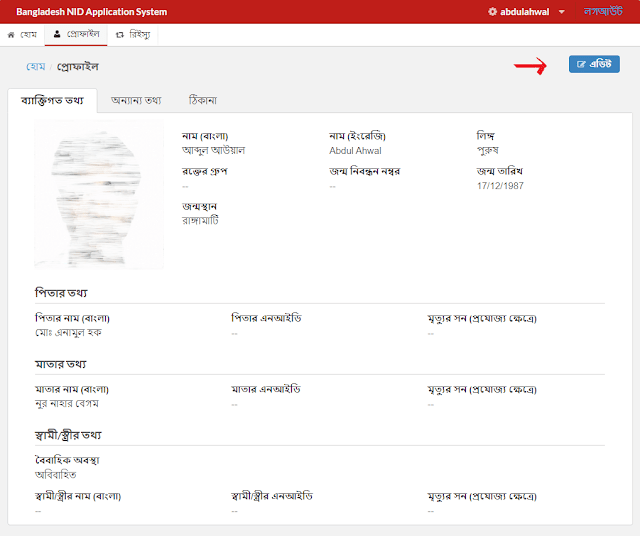
There are 3 types of information, personal information, other information, and address. To correct personal information, click the blue edit button in the upper right. Then the following page will appear. Here you will find the option to re-type and edit the information.
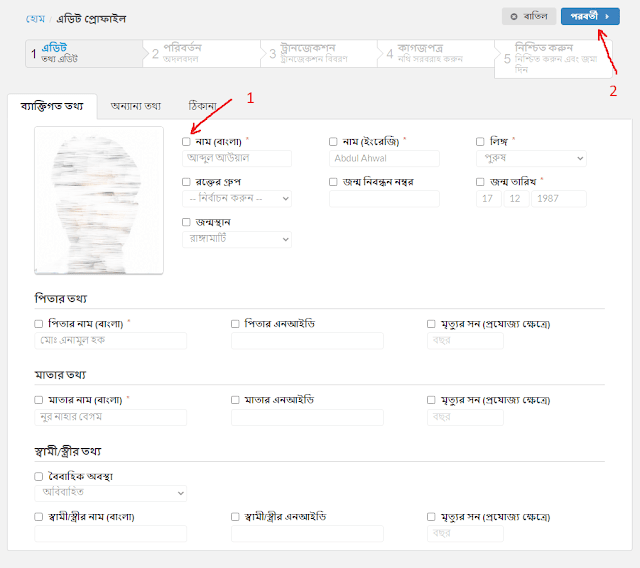
Click the tick option to the left of the information you want to modify. In this way, type your wrong information correctly by matching it with the certificate.
Then, click the Next button. Here you will find previews and revisions of your revised information. If all goes well, click the Next button again
Step 4: Pay the Fee | How to pay for NID Correction Fee
Now, you have to pay a fee according to the type of correction. Remember, do not close what you have done on your computer or mobile for so long.
After paying the fee, you will have to complete the rest of the application again.
You can easily pay NID Fee from bKash, Rocket, or OK Wallet.
NID Correction Fee Payment bKash
Since bKash is more used, maybe you also have a bKash account. See how to pay NID correction fee by Bkash
- Go to the Pay Bill option
- Click on the Government Fees option and select the NID Service option.
- Enter your NID number in English
- Select your application type.
- Pay the fee with your Bkash Account PIN number.
Step 5: Upload Necessary Documents and Submit Application
You have already scanned or taken photographs of the necessary documents in the 1st step. Now you are to upload the documents and finally submit the NID correction application.
After submitting the application, download the PDF application form to print out. Keep the printed application form. You don’t need to submit it to the local Election office.
When your application is approved, you will get an SMS notification on your mobile number. Then you can download your NID card again.
If the application is not approved for any reason, you will be asked to provide more supporting documents against your correct information. Or you may be asked to contact the local upazila Election office with the necessary documents.
FAQs
Usually, it takes 15 to 20 days to correct your Bangladesh NID. If the application process requires further documents or information, you will be called to be notified for submitting more documents.
Register an account in the NID application system with your NID or Smart Card number. Go to the profile option and click on the edit button. Change your information and pay the NID correction fee. Then upload the necessary documents and submit your application for NID correction. You will be sent an SMS when your application is approved or rejected.



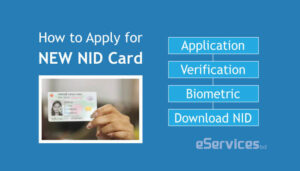
Assalamualaikum vai. Nid correction niye apnar sathe kotha bolte cai..whatsapp call diben..ami malaysia thaki..+6589153891 WhatsApp
আমাদের ফেসবুক পেইজে মেসেজ দিন।