How to Recover e Tin Certificate in Bangladesh
Lost Tax Identification Certificate or TIN Certificate but no Duplicate Copy? In this case, you can recover the e-Tin certificate online. Let us know how to recover a lost tin certificate. The TIN certificate is a very important document. If you have lost your TIN certificate, you can also re-collect it online if you know…
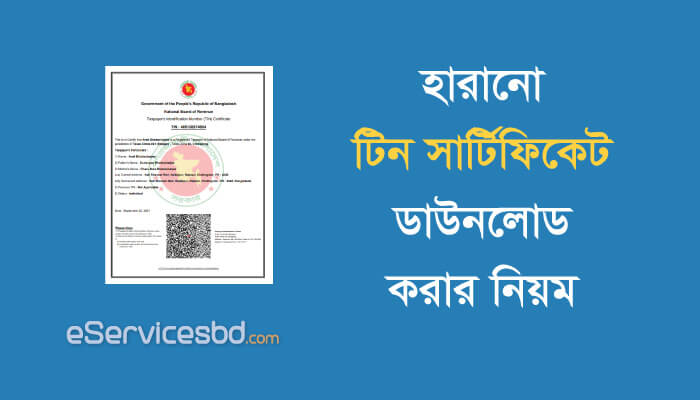
Lost Tax Identification Certificate or TIN Certificate but no Duplicate Copy? In this case, you can recover the e-Tin certificate online. Let us know how to recover a lost tin certificate.
The TIN certificate is a very important document. If you have lost your TIN certificate, you can also re-collect it online if you know the username and password of the e-tin registration.
Even if you do not know the username and password, you can find out if you know the mobile number given at the time of Tin Registration. See the detailed process below.
How to Recover e Tin Certificate
To recover e tin certificate (e TIN BD), visit secure incometax gov bd and click Forgot Password menu. On the next page, select Forgot My Username. You can find your username after verifying your mobile number. Then set up a new password from Forgot Password menu. To download your e tin certificate, log in with your username and new password and click view tin certificate from the left side.
Let’s see the whole process in detail step by step.
Step 1- Find out the e Tin Username
If you know the username and password you used when registering e-Tin, login with it and follow the next steps 2. If you do not know the username and password, follow the below step to find your username.
To find out the e-Tin Username, visit the e Tin Registration website and go to the Forgot Password menu.
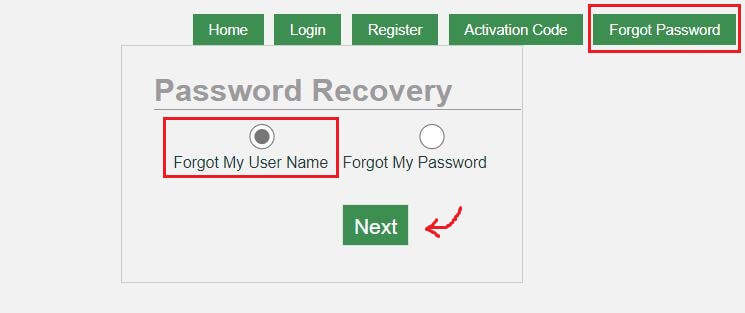
Then select the Forgot My User Name option and click the Next button. A page like below will appear.
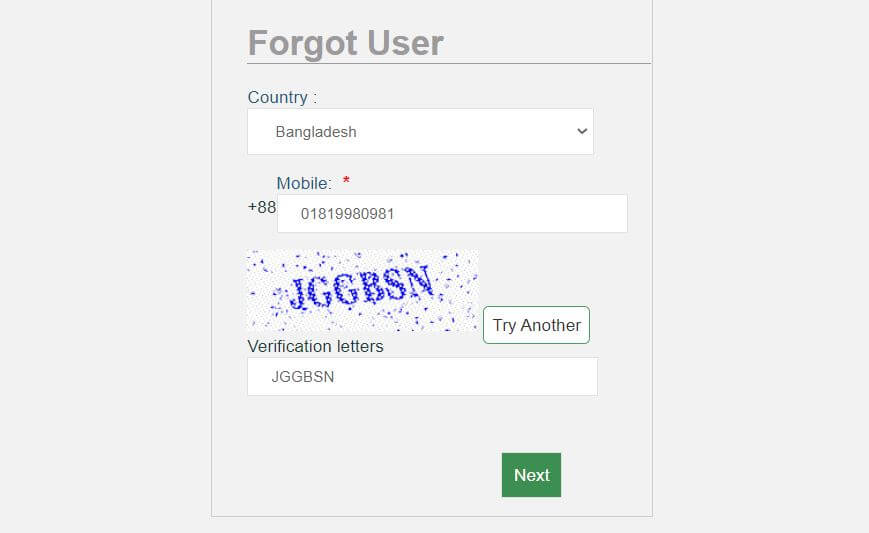
Enter the mobile number you used for TIN registration here. Type the captcha code or Verification Letters shown in the picture and click Next.
If you do not remember which mobile number you used for TIN, you can probably try with your mobile numbers.
You will see the message UserID is Inactive when a mobile number is not used in TIN Registration.
If your mobile number is used in e TIN registration, you will see a page like below. A security question will be asked there.
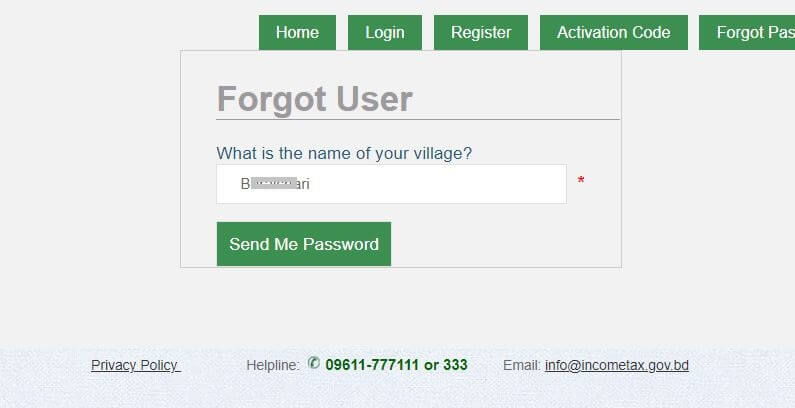
Security Question in TIN Registration
The answer to a security question has to be set during e TIN registration. If you ever forget the UserID or Password in the future, you can find out the user and password by answering this security question.
Even if you have registered your TIN by another person, you should know the answer to the security question. Since the answer must match the answer set earlier, you can try changing the spelling if it shows the answer is incorrect.
If you answer the security question correctly, a 4 digit verification code will be sent to your mobile to verify the mobile number.
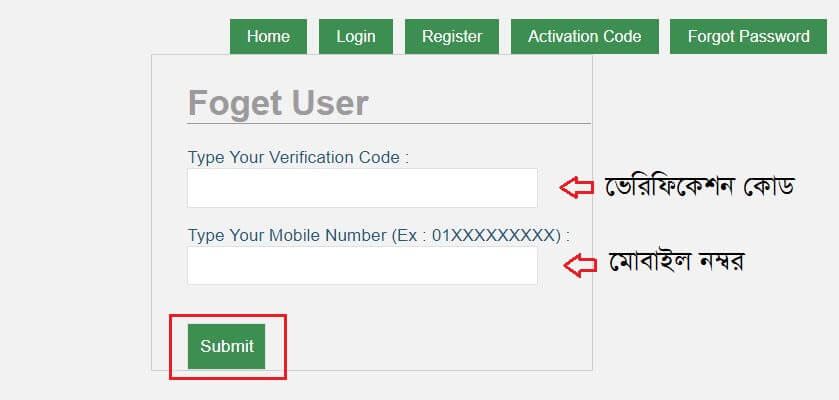
In this step, enter the 4 digit code found on the mobile and re-enter your mobile number and submit. After submitting, you will see the user ID of your TIN account.

Step 2 – Reset TIN Account Password
In this step, you need to change the password of your e-Tin account. To do this, follow the steps below.
To reset the e-Tin account password, go to the Forgot Password menu again and select the Forgot My Password option and click the Next button. Enter the User ID you got in the previous step and Verification Letters and click Next.
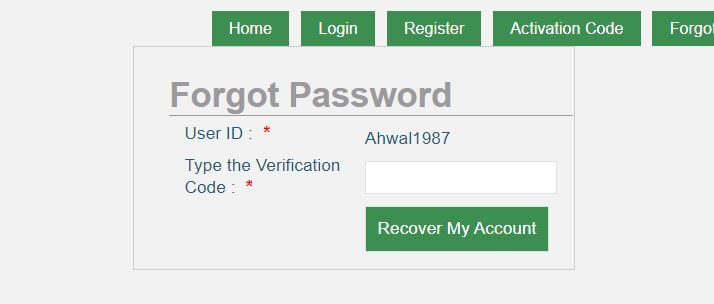
A 4 digit verification code will be sent to your mobile. Enter the verification code and click Recover My Account.
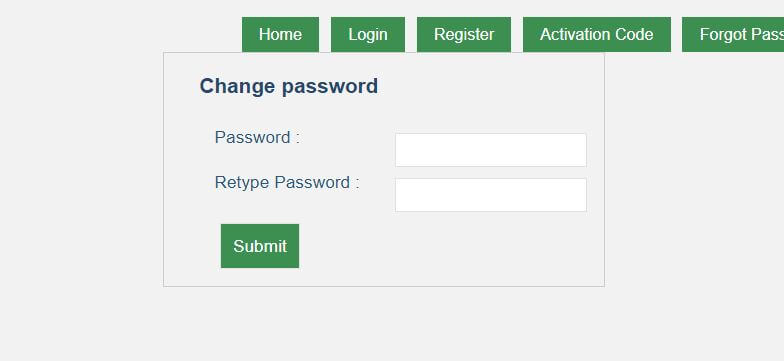
A page like the one above will appear. Enter a new password with at least 4 Letters / Numbers here. I Hope, you can successfully reset the password.
Step 3 – Download TIN Certificate
Now we will download the TIN Certificate by logging in with the TIN Account username and password.
To download the lost TIN certificate, go to the Login menu and log in with the User Name and the newly set password.
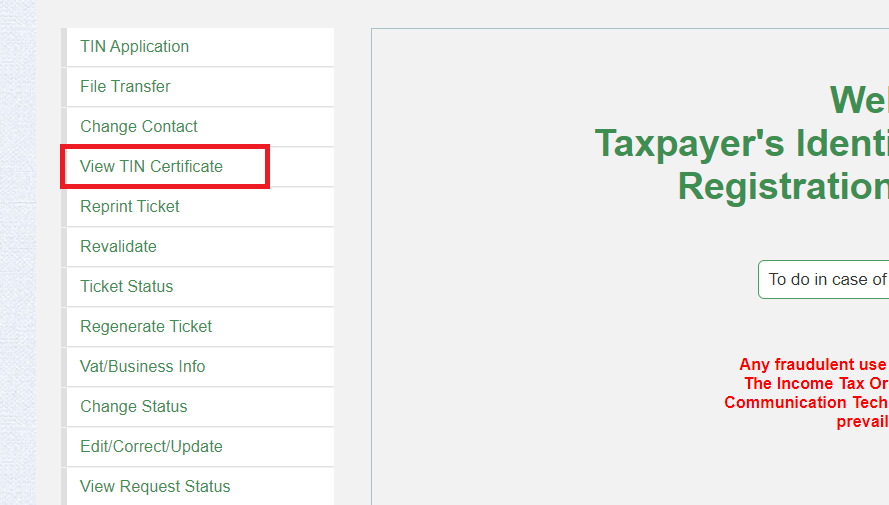
Click on the View TIN Certificate menu from the left. Here you will see your TIN certificate. To download the Tin Certificate PDF file, click the Save Certificate button at the bottom. Hope you found your lost tin certificate.
The Last Word
In many cases, some people register TIN through someone else. Because of this they may have registered TIN with his own mobile number. In this case, you can contact the person and get his help.
You can also call the NBR’s helpline to report your problem and find out the Username of the e-Tin website. Call for help- NBR Helpline: 09611-777111 or 333.
If this is not possible, contact the tax office with your TIN number and 1 photocopy of your national identity card. If you have lost your TIN number, you can just contact with only a photocopy of NID.
For more information on income tax issues and return filing, read on
Like our Facebook page – eServicesbd Facebook Page to know more about various government and private services online. And visit eservicesbd.com

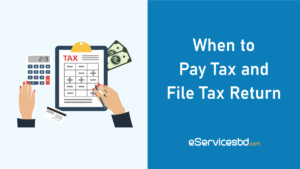
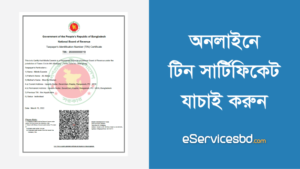
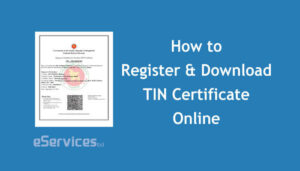
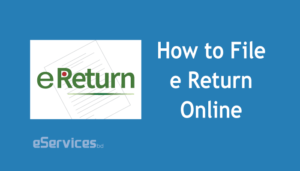
ETIN CERTIFICATE
MD GOLAM MOSTAFA HAJEE NURUL ISLAM MOLLAH MRS SOFIA KHATUN JADUR CHAR HEMAYET PUR SAVAR DHAKA
Forget User ID, Password and this is very previous account so no mobile number added. What can i do to recover my E TIN certificate?
You can contact your tax circle office mentioned in TIN certificate.
I have lost my original TIN certificate copy though I have a photocopy. If I manage a copy from the system using my NID . Will the previous TIN/ E-tin number remain the same? Or I will get a new number? Will it create any problem in income tax submission?
No problem, TIN number never changes. You can use your TIN number you already have.
No remembering user id or password or mobile no. even security question anser. in that case can I download my e tin certificate use my nid card ?
No remembering user id or password or mobile no. even security question anser. in that case can I download my e tin certificate use my nid card ?
You can contact your tax circle office mentioned in TIN certificate.