How to Create Alaap Account in Andorid and iOS | Reviews in Detail
Alaap is a new VoIP calling app provided by BTCL. Bangladesh Telecommunication launched the service on the 50th anniversary of the independence of Bangladesh on 26th March 2021. Before this, Brilliant Connect was the first VOIP calling app in the country. But the has some calling problems and so it could not become as much…
Alaap is a new VoIP calling app provided by BTCL. Bangladesh Telecommunication launched the service on the 50th anniversary of the independence of Bangladesh on 26th March 2021.
Before this, Brilliant Connect was the first VOIP calling app in the country. But the has some calling problems and so it could not become as much popular as it should be.
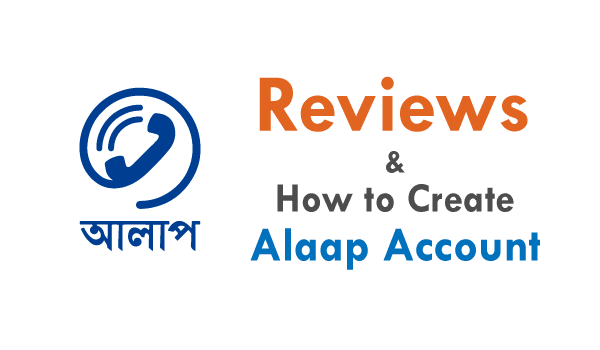
Now we are to see, how Alaap offers its features. It may be popular as a government-owned service.
The Main Features in Alaap
- Simple to use
- Create an Account with NID and Photo Verification
- Easy recharge option from bKash, Nagad and Card
- Call Recording
- Call Forwarding to any GSM no
- Chatting to other users
- Voice packages
- Signup Bonus Package 15 Minutes
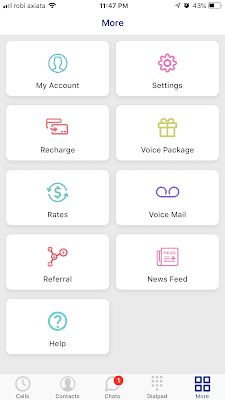 | 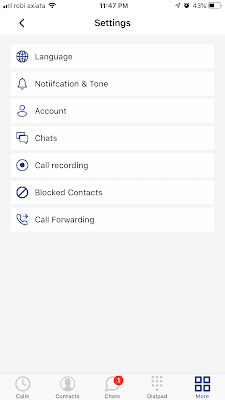 |
How to Create Alaap Account in iPhone
Visit Apple Appstore and search for “alaap” and install the app by clicking the Get button.
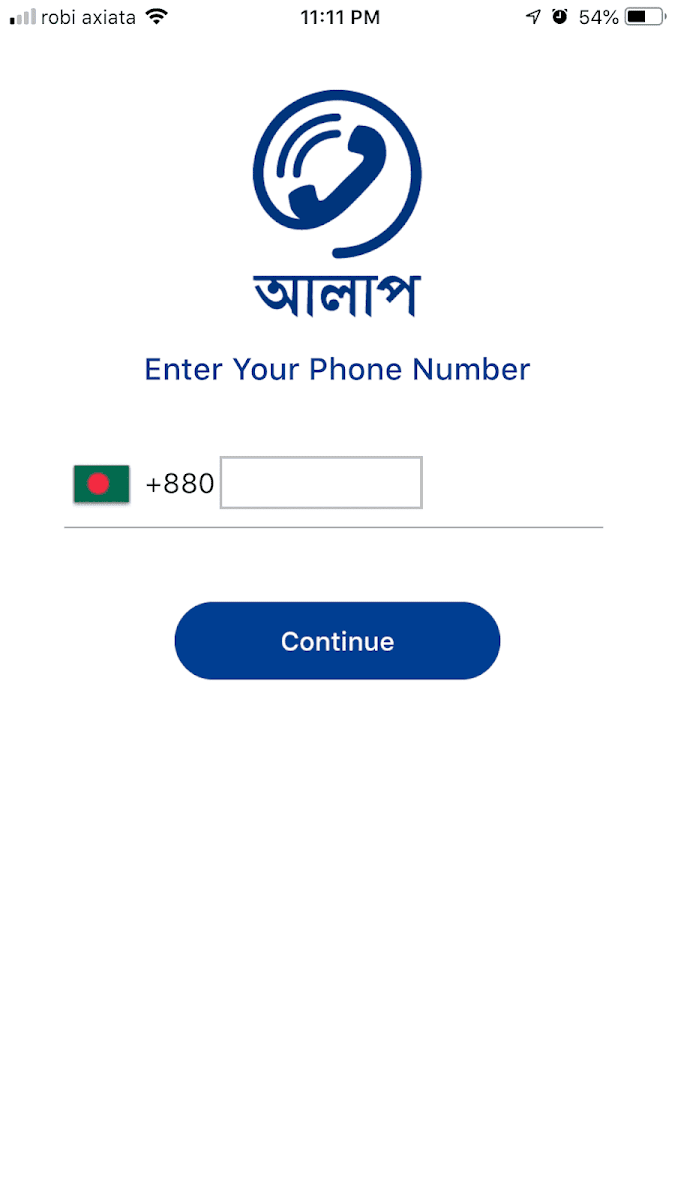
Put your phone number and click on continue. Now you are to take photos of your National ID card.
Click on the camera icon and take photos of the front and back of your NID. Make sure your photos are clear. If your photos are blurry or unclear, you will not be verified.
Now you have to take your selfie. After verifying your NID and your photo, the app will be activated.
You are ready to use your app now. You will have 15 minutes bonus if you recharge any amount for the first time.
How will you recharge?
To recharge your Alaap Account, go to More > Recharge
You can choose bKash, Nagad or your Debit or Credit card. Here I am showing the bKash option.
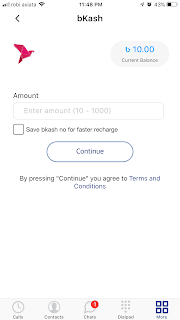
How will you recharge?
Put your recharge amount and click continue. Then bKash payment gateway comes on your screen.
Write your bKash No, and you will get an OTP code. Write the code then give your Pin Number and click confirm.
